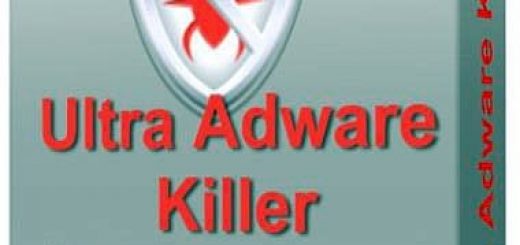Autorun Organizer 5.35 + Portable

Autorun Organizer 5.35 + Portable
It’s no secret that during the operation of the computer, namely when adding new applications, the startup list expands –
this is due to the fact that some programs add themselves and their internal utilities (for example, automatic updates) to this list.
The list grows, which slows down the startup of the computer and reduces its performance.
How to deal with this? Do not worry – the solution is already there, for example – utility Autorun Organizer,
which is just designed for viewing and managing start-up programs, which automatically start when the operating system starts.
The utility allows you to add and remove programs from the startup list. In principle,
all programs of this list are not needed for the operation of the system, but they can be useful for you and you decide which of them you need, and without which you can do without.
The utility does not require installation and can work with any removable media.
The main functionality of the utility:
* Display a list of all startup programs on the tabs:
– Main sections of autorun;
– All Riedel;
– Custom.
* Support for setting the display list of all the programs of autorun (User tab):
– Registry;
– Startup folder;
– the driver;
– Services;
– Drivers.
* Display information about running programs by category:
– Program;
– Comment – the place where the record with autorun parameters is stored (the autorun section);
– Shutdown frequency (help determine the need for the program in the autorun).
* Display information for each program selected from the list (click on the field: Details about the program):
– The path to the startup file for the selected entry from the startup list;
– The name of the program;
– Evaluation of program security (Online check for VirusTotal);
– Support temporary deactivation or deletion of the program from the startup list.
* List of control commands:
– And – add a new entry to the startup list;
– Edit multiple – disable / enable the selected record / record.
* Support for smart search strings (as the program name is entered, the list of displayed programs in the main window is adjusted).
* Support cancellation of changes made by the program (rollback to the old state).
* Delayed launch of programs (not available in Windows XP).
* Support for checking for updates.
The program help (in Russian) you can find in the catalog: Documentation file: index_rus.htm (browsing through a browser, for example, Internet Explorer) or through the menu: Help.
Online help on the program you can find at www.chemtable.com/en/
Work with the program
Using the program Autorun Organizer, you can increase the speed of the system’s boot by affecting the programs that participate in the automatic launch, using the following actions:
Delaying the launch of programs.
If the program is in autorun, you can make it not be called immediately after the system is booted, but after some time.
This will reduce the load on the system at the time of its entry, as a result of which it will be quickly brought into a fully operational state, such that the response of the system to user actions occurs without delays.
Which programs from startup should be put off? First of all, these are the programs that you do not need immediately after the system is booted.
For example, utilities for updating programs that program makers like to add to automatic launch.
Autorun Organizer is an advanced startup manager for Windows, with its help you can visually evaluate the system boot time, disable unnecessary programs,
and build a queue to optimize the process of downloading programs at system startup. Disabled entries are checked by the program for their reappearance and are automatically disabled when re-enabled.
Key features:
• Accelerates the load and overall performance of Windows
• Turns on and off autorun elements
• Removes autorun elements
• Automatically controls incorrect entries
• Pauses the work of programs (not available in Windows XP)
• Shows visually Windows startup time
• Quick search
• Automatically detects erroneous entries
– Improved view of the program, if included the classic theme of Windows XP-7.
– Improvements to the function of notifying the addition of programs to autorun.